The Betwinner betting company operate under the Curacao license (No. 8048/JAZ), ensuring the safety and security of users from the Philippines who choose to use the BetWinner mobile application. Furthermore, downloading and installing the BetWinner apk is a quick and effortless process, and newcomers to our mobile gambling service will be pleasantly surprised by the array of bonuses and promotions available. In this article, we will provide a comprehensive guide on downloading, installing, and using the BetWinner app on your devices without any limitations!

What is the Betwinner APP ?
The BetWinner app is a dedicated mobile application for sports betting, casino games, and other interactive gambling activities. It’s designed specifically for Android and iOS devices, offering users an easy way to access BetWinner’s full range of betting markets, live events, and casino games straight from their smartphones. The app is optimized for performance, with minimal system requirements, and provides features like real-time updates, in-app notifications, quick deposits, and withdrawals, making it highly functional and user-friendly for on-the-go betting.
BetWinner Mobile Application Features
BetWinner mobile app provides a complete range for betting on sports and casino with the highest level of performance. Moreover, the app involves low system requirements, so it does not take much memory space on the user’s gadget for BetWinner apk download, and may be done in a glimpse of a moment. The key characteristics of the official app are detailed in the table below:
| Feature | Description |
|---|---|
| Sports Betting | Bet on a wide variety of sports events. |
| Casino Games | Access and enjoy a diverse selection of casino games. |
| High Performance | Experience smooth and high-quality performance. |
| Low System Requirements | Requires minimal device memory and resources. |
| Quick Installation | Easily download and install the app in moments. |
BetWinner App Review
The BetWinner app adopts the traditional green, yellow, and white color scheme typically associated with bookmakers. Its user interface is not only visually appealing but also intelligently designed for smooth performance and rapid speed, all without burdening the user with excessive graphic elements. When it comes to interface elements, they are intuitively structured, making it easy to navigate the gaming process, manage deposits and withdrawals, and understand the betting and odds system, even for those new to the platform.
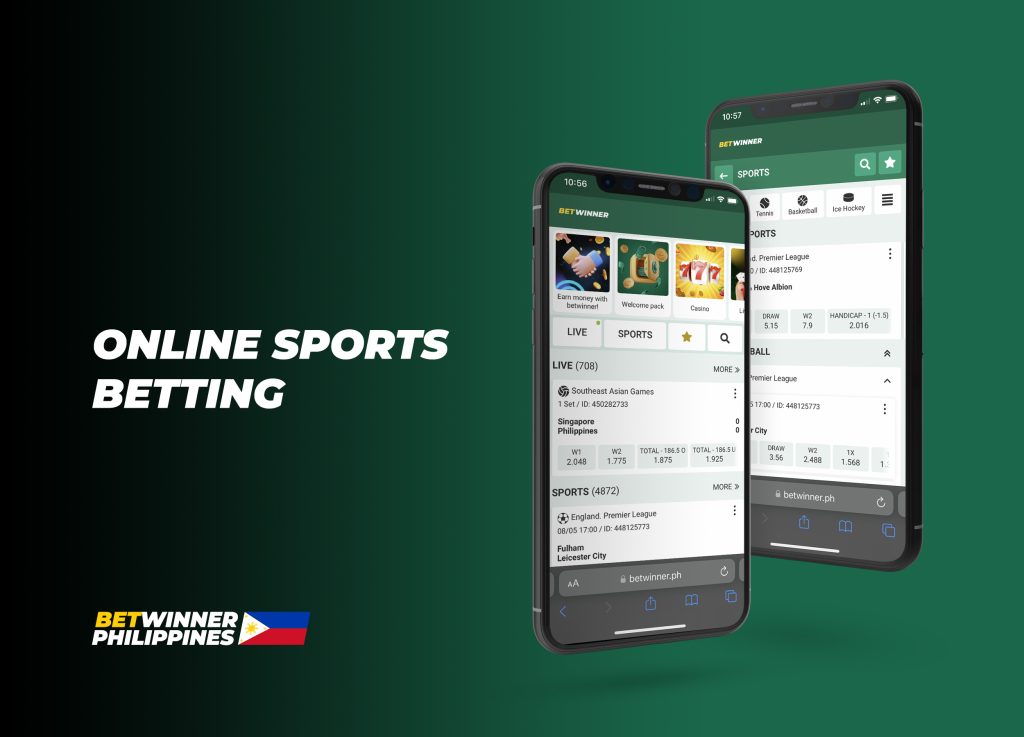
On the home page, conveniently situated in the upper right corner, you’ll find the log-in and registration buttons, providing easy access to your account. On the left, within the hidden menu, you’ll discover the available categories for betting, as well as a section dedicated to promotions. These elements collectively contribute to making the BetWinner mobile app an absolute delight to use. If you haven’t already, it’s certainly worth giving it a try for a seamless and enjoyable betting experience.
BetWinner App Download for Free
The BetWinner app is available for free download on both Android and iOS devices, giving users full access to sports betting, live events, and casino games without any initial cost. Simply visit the official BetWinner website to download the Android APK file or follow the App Store link for iOS. The app provides a user-friendly experience with features like live streaming, in-play betting, and quick deposits and withdrawals. With betwinner app free download for users to get started on mobile with all the functionality of its mobile version site.
Download BetWinner Apk App for Android
To fully enjoy our platform, every user must follow the BetWinner app download process. After completing this step, you’ll be able to create an account, manage deposits and withdrawals, and enjoy a wide variety of casino games. Fortunately, downloading and installing the BetWinner app for Android is a straightforward procedure that doesn’t consume much time or storage space on your device. Plus, it’s completely free and can be done directly from the betting site by following these simple steps:
- Open your Android device’s settings and navigate to the ‘Security’ section. Enable the option to install apps from third-party sources.
- Launch your mobile browser and visit the bookmaker’s site. Scroll down to the bottom of the homepage, where you’ll find the ‘Android’ option in the right corner.
- Tap on ‘Download the app’ and confirm the download of the latest version of the apk file.
- Wait briefly while the BetWinner Apk file is fully downloaded.
Once the download is complete, the apk file is ready to be installed on your Android device. Enjoy the BetWinner experience on your mobile device hassle-free.
BetWinner Download and System Requirements for Android
To ensure a smooth experience with the BetWinner app, it is essential to have a compatible Android device for the BetWinner download. Fortunately, the app has minimal system requirements, making it accessible to a wide range of users. Below are the key system requirements for the BetWinner download on Android:
| Android Operating System | Android 4.1 and above |
|---|---|
| APK File Size, Memory Space | 25 MB |
| RAM | 2 GB and higher |
| Processor | 1.4 GHz and higher |
With these modest system requirements, BetWinner ensures that users can enjoy their betting and gaming experience on Android devices without any hindrances.
Available Android Devices for BetWinner App
Thanks to its minimal system requirements, the BetWinner app is accessible on most modern Android smartphones. Below is a sample list of popular Android devices in the Philippines on which the BetWinner app operates seamlessly:
- Samsung: Galaxy A50, A52, M50, S22 Ultra, S7/8/9/10, S21, and later models.
- Huawei: Honor 7A, 8A, 9A, P8/P10/P20/P30/P40, and other compatible models.
- Xiaomi: Redmi 8, 9, 9SE, 9Lite, 9Pro, and newer models.
- Prestigio: Wize N3, N3 Duo, Y3, V3, and later models.
- Nokia: 4.2, 7.1, 6.1 Plus, 8.1, and later models.
- Google: Pixel 3, 4, 5, 6 (Pro), and above.
- Sony: Xperia XZ2, XZs, XA1 Ultra, 10 Plus, L3, and more.
- Lenovo: Legion Y90, Legion 2 Pro, Vibe C2, C2 Power, and newer models.
- HTC: One/One X, U19e, Desire 19s, Exodus 1 Binance Edition, Wildfire E1 Plus, and other compatible smartphones.
There are numerous popular Android devices in the Philippines, and as long as they meet the basic hardware requirements, the BetWinner application runs smoothly and efficiently on them.
How to Install BetWinner Apk on Android
Installing the BetWinner apk on your Android smartphone is a quick and straightforward process. Follow the step-by-step guide below to easily install the app:
- Open the ‘Security and Safety’ settings on your mobile device and enable the installation of files from unknown sources.
- Once that’s done, tap on the Apk file you downloaded earlier and confirm its installation.
- Wait for a moment while the apk file completes the installation on your device.
- To activate the app, locate and click on the installed BetWinner application icon in the main menu of your smartphone.
Now, the BetWinner app is successfully installed and ready to use. You can log in to your existing account or create a new one if you haven’t registered yet, and begin your betting journey to potentially win extra money.
BetWinner Download App for iOS Mobile Device
The BetWinner mobile app is also available for users in the Philippines with iOS devices, providing seamless access to sports betting, online casino games, bonuses, and hassle-free deposits and withdrawals. Just like the Android version, the BetWinner iOS app is completely free of charge. To download the application without any complications, follow these easy-to-understand instructions:
- Open the bookmaker’s homepage using your mobile browser.
- Scroll down to the bottom of the page, and in the right corner, tap on ‘iOS.’
- Click on the iOS Devices logo, and the application will be swiftly downloaded to your iOS device.
Once the download process is complete, you can enjoy betting on a wide range of sports events and engage in casino gaming with the BetWinner app on your iOS device.
BetWinner Mobile App Installation Process for iOS
Installing the BetWinner iOS app is a seamless and automatic process, requiring no special actions. Here’s what you need to do:
- Begin the download of the app from the bookmaker’s platform.
- Wait for a moment as the loading procedure completes.
- Once the download is finished, simply click on the app icon located in your device’s menu to activate the app.
- You can then log in to your existing account or create a new one.
After completing these straightforward steps, you’ll be able to launch the application at your convenience and enjoy its full range of features, just like you would on the BetWinner website.
BetWinner App Latest Version – Update Instructions
The BetWinner app is regularly updated, and users have the option to enable auto-updates on their devices for added convenience. To activate this feature, simply follow these simple steps to ensure you always have the latest version of the BetWinner app:
- Open the settings on your mobile device.
- Locate and open the bookmaker’s logo.
- Here, you can turn on the automatic content update.
With this setting enabled, as long as your device is connected to mobile data or Wi-Fi, the BetWinner app will automatically update to the latest version when it becomes available.
Is It Safe to Download the BetWinner App?
Yes, the BetWinner app download is safe, as long as you obtain it from official sources for the downloaded file, like the BetWinner website or trusted app stores. The app undergoes regular security checks to protect user data and transactions, utilizing encryption and secure login methods to ensure your personal and financial information stays private. Just be cautious of unofficial or third-party sites for the latest apk file, as they may offer modified versions of the betwinner apk file that could compromise security. For a secure experience, always download the app from verified sources.
BetWinner Mobile App for Sports Betting
The BetWinner app offers an impressive sportsbook featuring a wide array of sports disciplines for betting. Each sport is categorized with up-to-date statistics on upcoming events, with hundreds of events available daily. The bookmaker covers both regional and international tournaments within each sports discipline, catering to the preferences of players in the Philippines. Here, you have access to betting on sports disciplines such as:
- Cricket
- Football
- Kabbadi
- Tennis
- Basketball
- Volleyball
- Ice Hockey
- Table Tennis
- Golf
- Badminton
- Formula 1
- Horse racing
- Greyhound racing
- Rugby, and many more.
Additionally, the BetWinner app offers betting opportunities on a wide spectrum of eSports games, including:
- CS:GO
- Dota 2
- League of Legends
- World of Tanks
- Starcraft
- King of Glory, and many others.
Bets can be placed in Line, Live, and Multi Live modes. The app provides comprehensive access to real-time statistics and odds, allowing users to make informed predictions. Moreover, the app offers online streaming, allowing users to watch broadcasts of major sports competitions. In summary, the BetWinner app offers all the tools needed for a successful and enjoyable betting experience.
How to Place a Bet on the Mobile App
Placing bets on the BetWinner app is a straightforward and swift process. To ensure you make a bet correctly, follow this clear guide:
- Launch the application on your device, either by logging in to your existing account or registering and providing the necessary information.
- Replenish your deposit by clicking on the deposit button and selecting one of the suggested deposit options. Enter the desired deposit amount and banking details on the payment system page, and confirm the transaction.
- Choose the desired sports discipline from the bookmaker’s sportsbook to place your bet.
- Select the specific sports event, the outcome you wish to bet on, and the odds.
- Enter the amount you want to bet and confirm your bet placement.
After following these simple steps, your bet is placed. Now, you only need to wait for the completion of the sports event to determine whether your prediction was successful. In case of a win, your winnings will be credited to your deposit account.
To place a bet in the BetWinner app, select a match, enter the amount, and confirm the action.
Casino Application
The BetWinner app not only offers sports betting but also features a highly developed casino section with a diverse collection of games from top providers such as Pragmatic Play, KA Gaming, Spinomenal, Red Tiger, and more. The casino section boasts thousands of games categorized for easy selection, making it convenient for users to find their preferred games while using the app. The main categories in the BetWinner app’s casino section include:
- Slots: Featuring popular titles like Crystal, Pandora’s Slots, Burning Hot, Fruit Cocktail, Lucky Slot, and many more.
- Live Dealer Games: Offering classic casino games like Roulette, Blackjack, Baccarat, Wheel, Poker, Dragon Tiger, Sic Bo, Andar Bahar, and others.
- TV Games: Providing a variety of unique game shows and experiences, including PokerBet, WheelBet, Spin 2 Wheels, Keno, 1Bet, 5Bet, 7Bet, Joker, and more.
- Table Games: Including classics like Blackjack, Baccarat, Dragon Tiger, Poker, and more.
- Big Bang
- Bingo
- TOTO, and more.
BetWinner players have access to a wide array of casino games, all optimized by top providers to ensure a seamless and enjoyable gaming experience.
How to Play Casino Games on Mobile
Playing casino games via the BetWinner app is easy and accessible for all users. Here’s a simple guide to get you started with casino gaming via the app:
- Launch the app and log in to your account by entering your login and password.
- Make your first deposit by clicking on the deposit button and selecting one of the suggested payment methods. Enter the deposit amount and banking details on the payment system page, and confirm the transaction.
- Open the ‘Casino’ section located in the header of the app. Select your preferred category and the casino game you want to play.
- Enter your bet amount and confirm it.
- Follow the pace of the game until its conclusion to determine whether you’ve won. In case of victory, your winnings will be credited to your deposit account.
Bonuses for Mobile Players
For new users of the BetWinner service, unique welcome bonuses are available for both the sports and casino sections, allowing players to enhance their winnings while using the mobile app. Here are the details of how to claim these bonuses:
Bonus on the First Deposit
We value newcomers to our service and offer a generous welcome bonus for sports betting. To participate in this special promotion and receive a 100% bonus on your first deposit, up to BDT 10,000, simply follow these steps:
- Create a private account via the BetWinner app.
- Make your first deposit, which must be at least BDT 100. The welcome offer will be applied automatically, doubling your deposit amount and making it available for placing bets.
Casino Welcome Pack for Mobile Players
For casino enthusiasts, the BetWinner app offers a casino welcome pack of BDT 144,000 and 150 Free Spins for first-time account creation. To claim this offer, follow these steps:
- Register for a private account through the BetWinner app.
- Choose the casino bonus option.
- Make a deposit of at least BDT 1,000. The bonus money and free spins will be automatically credited to your account.
After completing these steps, you can enjoy using your casino bonus and potentially earn extra money while using the BetWinner app.
BetWinner Download on your Desktop
For those who prefer to use a computer running Windows or MacOS, you can download BetWinner app on your PC. The process of downloading and installing the app on your computer is straightforward and doesn’t require much time or effort. Simply follow these instructions:
- Download and install an emulator that simulates a mobile device on your PC.
- Open the BetWinner website, scroll to the bottom of the homepage, and open the ‘Apps’ tab. Download the Apk file to your PC.
- Launch the previously installed emulator and drag the Apk file into it to begin the installation process.
- Tap on the ‘Install’ button at the bottom of the homepage to acquire the APK
Comparison of the BetWinner Mobile Website and Mobile Application
Both the BetWinner mobile website and the mobile application offer nearly identical functionality, with only slight differences in interface elements and navigation. However, when choosing between these two options, it’s important to consider your preferences. Below is a comparison of these options:
Mobile Site:
- Accessed via a web browser.
- Doesn’t require specific technical characteristics of the mobile device.
- Graphic elements are part of the website page and may take time to load.
- Requires visiting the website and logging in each time.
- No need to install new versions.
Mobile Application:
- Accessed for free after downloading from the app store.
- Mobile devices must meet minimum system requirements for optimal performance.
- All interface elements are integrated into the application system, reducing loading time.
- Requires a one-time login to your account.
- Needs periodic updates to stay current.
Ultimately, the choice between the mobile website and the mobile application depends on your personal preferences and the specific features you prioritize for your betting experience. Both options provide access to BetWinner’s offerings, ensuring an enjoyable betting experience for users.

