In this article, you will discover the various ways to register, the terms and conditions for account creation, and the essential steps for verification.
Betwinner Registration Methods
As mentioned, Betwinner offers several registration methods in the Philippines, including phone number, email address, social networks, or a one-click registration.
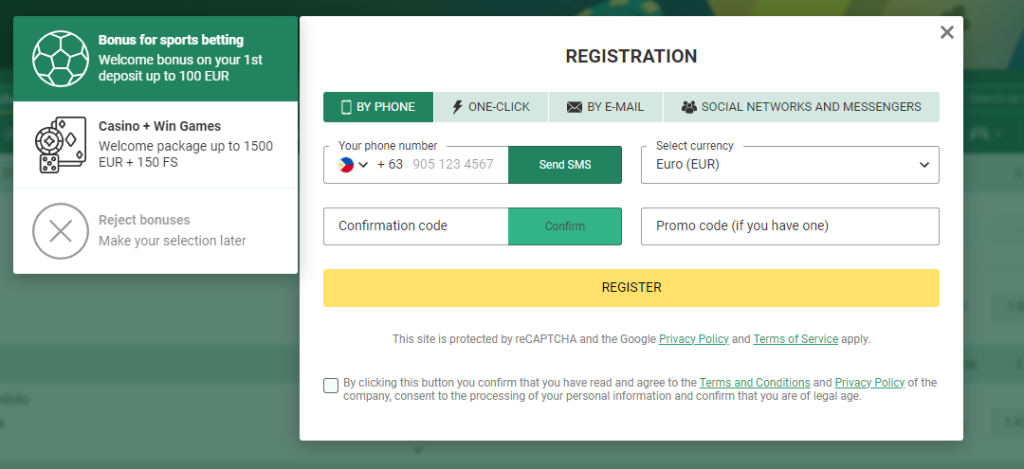
Additionally, you have the opportunity to participate in a welcome promotion. To make this offer even more enticing, you can input a special promo code during the account creation process.
Betwinner Registration by Phone
To create an account via phone number on Betwinner, you can follow these step-by-step instructions:
- Click the registration button located on the main page of the website.
- Choose the option to register using your phone number.
- Provide your actual phone number.
- After providing your phone number, you will receive a Betwinner SMS registration code. Enter this code in the corresponding field.
- Choose your preferred currency for your account.
- Select the welcome bonus that suits your preferences.
- If you have a promo code, enter it in the designated field.
- Ensure that you agree to the Terms and Conditions of Betwinner and confirm that you are of the legal age of majority.
Create an account with your email
To sign up for Betwinner using your email address, follow these steps:
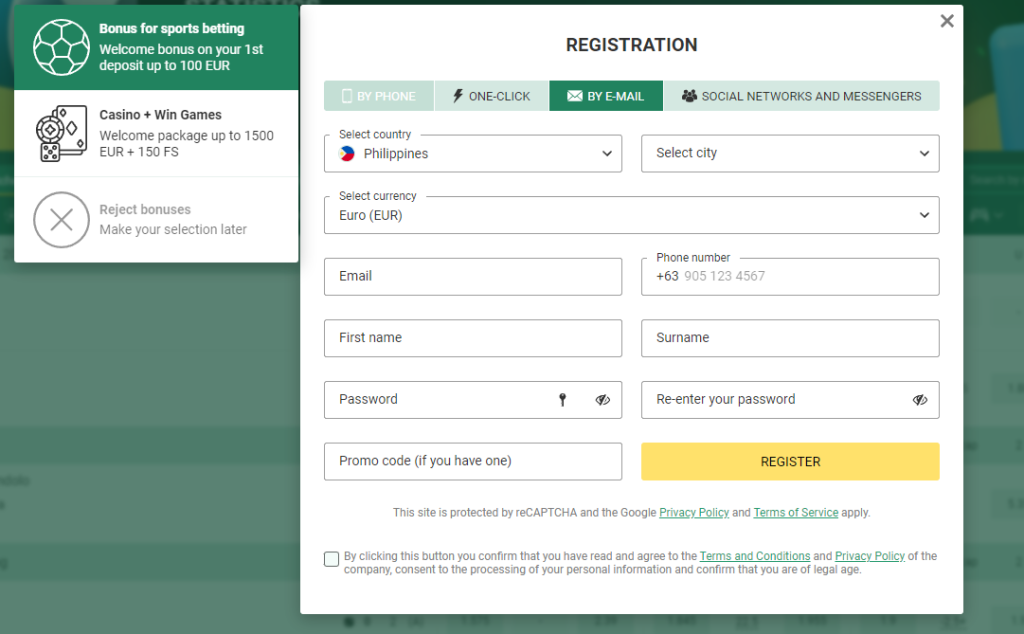
- Open the registration form.
- Choose the option to sign up using your email address.
- Enter your country, region, and city of residence.
- Provide your email address and phone number.
- Select the currency you prefer (BDT).
- Enter your full name and set a secure password.
- If you have a Betwinner registration promo code, enter it in the designated field.
- Choose whether you want the casino or sports bonus.
- Agree to Betwinner’s company policy and complete the registration process.
After completing these steps, you will receive a confirmation email at the specified email address. Open the email and follow the instructions to confirm the creation of your account.
Sign up with Social Media account
To register via social media on Betwinner’s online platform, follow these steps:
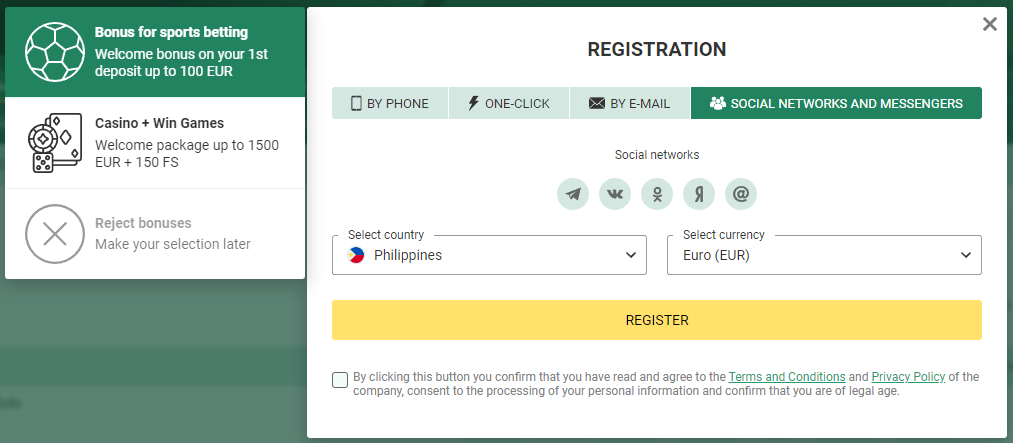
- Open the registration form on the Betwinner website.
- Choose the registration method using Social Media.
- Specify your country of residence.
- Select your preferred currency.
- Choose the social network that is convenient for you.
- Select the welcome bonus you prefer.
- If you have a bonus code, enter it in the designated field.
- Agree to the Terms and Conditions of Betwinner.
- Complete the registration process.
Betwinner supports various social networks for this registration method, including Telegram and others.
One Click Registration
To complete a simple one-click registration on Betwinner, which is the easiest option, follow these steps:
- Click on the registration button.
- Select the “One Click” option.
- Enter your country of residence.
- Choose the currency of BDT.
- If you have a promo code, enter it, and select a bonus that suits your preferences.
- Agree to Betwinner’s company policy.
- Verify that you are of the legal age of majority.
After completing these steps, you will immediately receive your login information, which you can save for future use.
Betwinner Registration in Mobile App
If you are a Betwinner app user or prefer playing through the mobile site, Betwinner registration is available in both cases. The process remains the same, and you can choose from four registration methods to create an account and start betting or playing at the casino. Should you have any questions or encounter issues, our 24/7 support team is always ready to assist you.
Registering your Betwinner account in the mobile app
Registration Terms and Conditions
We are a licensed Curacao company and strictly adhere to the laws of the Philippines and other regions where we offer our gambling services. Consequently, certain Terms and Conditions apply to the registration process:
- Registration is available only to customers aged 18 years or older.
- Each individual is permitted to create only one personal profile.
- The use of false information during registration is strictly prohibited.
- Registering under someone else’s name or using their data is not allowed.
- Sharing your personal information with third parties is prohibited.
- Profiles may be blocked if any suspicious or fraudulent activity is detected.
Furthermore, please note that the welcome bonus is a one-time offer, so we recommend taking advantage of this lucrative opportunity.
The key registration terms and conditions at the Betwinner platform
How to Verify Your Betwinner Account Online
Betwinner verification is a mandatory step to ensure that you can fully utilize all functions, gambling products, and withdraw funds without any future complications. To verify your profile, follow these step-by-step instructions:
- Access your personal cabinet.
- Provide your contact information, if you haven’t already done so.
- Enter your full name.
- Input your date and place of birth.
- Select the type of document for verification.
- Enter the document number and its date of issue.
- Specify the authority that issued the document.
- Select your country, region, and city of residence.
- Enter your permanent registered address and complete the process.
Verification processing times range from several hours to 14 working days, depending on your place of residence and the data provided. It is crucial to provide accurate and up-to-date information.
Required Documents
In some instances, the administration may request photographs of specific documents to verify your identity, confirming the details you’ve previously stated. Generally, the following documents may be requested:
- Passport.
- A credit/debit card.
- Bank account details.
- Driver’s license.
- Housing and utility bills.
- Foreign passport, and more.
An essential point to remember is that the data on the photographs, including date of birth, full name, date of issue, and others, must be clear and easily discernible. Failure to provide legible information may result in denial of verification and potential profile suspension.

